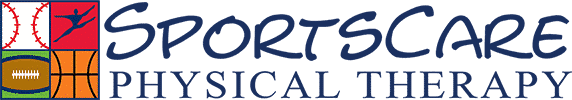No Matter Where You Are, We're Here For You!
Telehealth Available to Everyone in NJ, NY & FL
No Prescription Required.
Telehealth Services for Kids
For New & Existing Patients
physical therapist via online videoconferencing.
These appointments enable you to receive ongoing quality care
in the safety of your own home!
Telehealth available in NJ, NY & Florida
No prescription Required
- Request Appointment
- Talk to Specialist
- Prepare for Visit
Requesting a telehealth appointment is easy and is available to current and new patients. Use the convenient form on the right of this page to submit a telehealth request or contact one of our 62 convenient locations in New Jersey, New York and Florida. Our telehealth service is available to anyone residing in New Jersey, New York and Florida.
A SportsCare specialist will respond to your telehealth request or call and assist you with scheduling your online, interactive video conference with one of our professional physical therapists. Our therapists are experienced in delivering outstanding quality care in our clinics and through telehealth.
In the tabs below, you’ll find all the resources you need to become familiar with telehealth and have a successful online videoconference with your SportsCare Physical Therapist. We’re here to support you and answer any questions you have. Telehealth made easy.
After scheduling your telehealth visit, you will receive an email or telephone call from your physical therapist. You’re provided with:
- The confirmed date and time of visit
- A meeting ID and web link to connect to your visit.
- Any special instructions from your physical therapist.
When you receive this information, take the time to review the Helpful Hints below. It is important that you determine the type of device you’ll be using for the telehealth visit:
- A computer or laptop ( Windows or Mac )
- A tablet ( iPad, Android Tablet, Microsoft Tablet )
- A mobile phone ( iPhone or Android )
If you plan to use a tablet or mobile device:
We recommend you visit our website using your tablet or mobile device and download the ZOOM app from our Telehealth Portal Downloads prior to your visit. You will see them in the section titled “Zoom Mobile Apps.” Once you have the app installed, connecting to your telehealth session is easy, just enter your Meeting ID and get connected. We’ve also provided a “Download mobile apps” button at the bottom of this section.
If you plan to use a computer or laptop:
Visit our Telehealth Portal and select Join. Enter your meeting ID and an application will automatically install and get you connected. We’ve also provided a “Connect using a computer or laptop” button at the bottom of this section. Just click, enter your meeting ID and connect.
If you have any questions about your device or need assistance connecting, please see our Technology Support Tab below. We’re here to help.
A few helpful hints to prepare for your telehealth visit:
- You can use a computer/laptop with video and sound, an iPhone or Android phone or tablet for your telehealth visit.
- Have a reliable internet connection for best results.
- Choose a quite well-lighted room so your therapist can see and hear you.
- Dress in comfortable clothes suitable for exercise.
- Have some space to perform exercises.
- Keep your hands free. If you’re using a tablet or phone a stand is recommended.
- Communicate with your therapist prior to the visit. Ask questions.
SportsCare Physical Therapy is proud to launch our unique approach to online physical therapy. We match new or existing patients with a motivated, skillful, and fully licensed Physical Therapist. Our staff will enthusiastically engage each patient in thoughtful sessions to guide individual treatment programs. We will assess and advance your program based on your response to treatment. Our therapists will answer your questions and empower you to take action now.
During these unprecedented times, our therapists are here to help you overcome physical obstacles and address your symptoms from the comfort and safety of your home.
At SportsCare Physical Therapy, there’s no need to worry about the technology involved in teletherapy and video conferencing. We’ve partnered with ZOOM to provide a secure HIPAA compliant telehealth platform.
Need help connecting? Our technology support team is available to assist you through:
- Website Chat
- eMail – [email protected]
- Phone – Call (908)275-9386
Video Message To Our Patients
Request Telehealth Appointment
SportsCare Physical Therapy Telehealth for Kids
SportsCare Physical therapy sends our thoughts and prayers for a healthy exit from the COVID-19 crisis to all our past, present, and future patients.
SportsCare Physical Therapy’s Telehealth for Kids program services the needs of infants through adolescents with varying medial diagnosis and developmental disabilties.
Our licensed therapists take pride in providing care tailored specifically for your child’s needs. Our therapists play a fundamental role in helping these children overcome movement dysfunctions related to a wide range of conditions including but not limited to:
- Orthopedic related injuries, Post-surgical rehabilitation
- Fractures, Hip Dysplasia, Gross motor skills, & Balance Skills